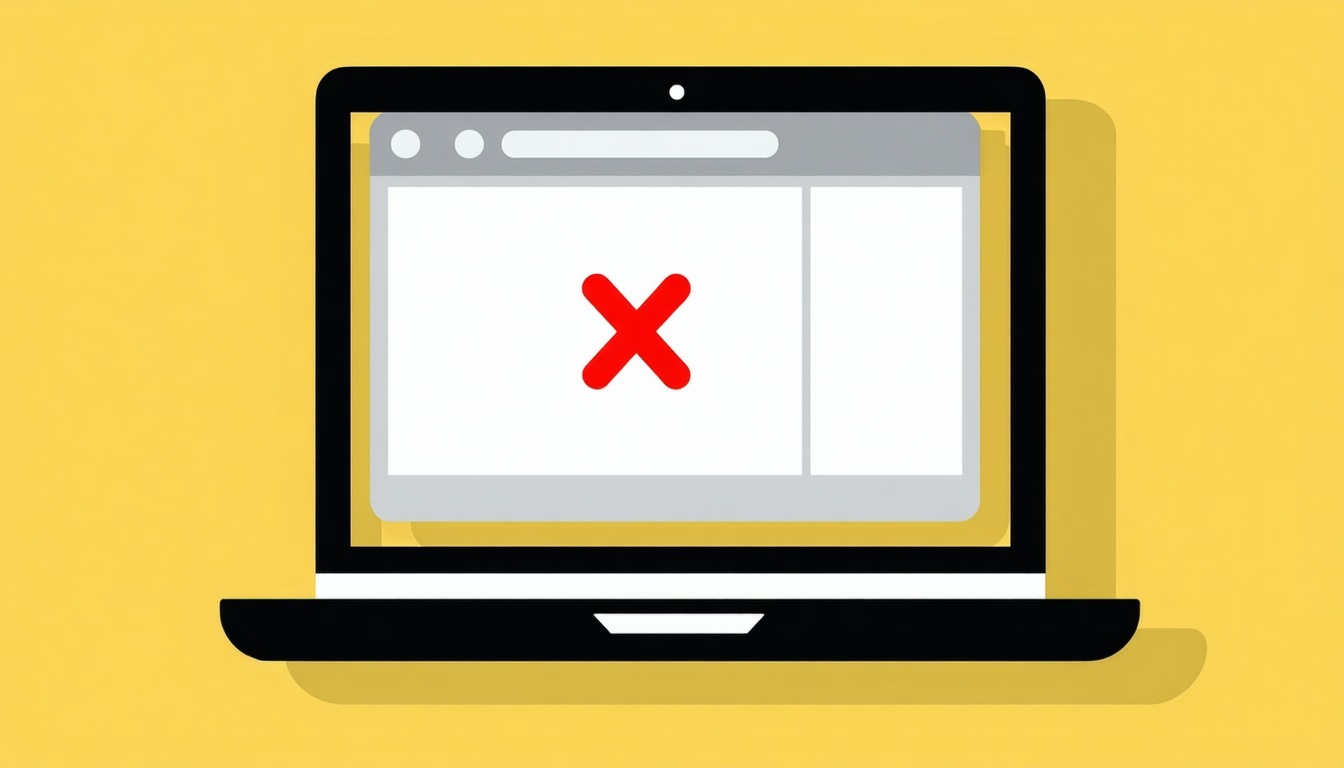
Microsoft Teams is adding a 'prevent screen capture' feature. This could be a game-changer for businesses concerned about data privacy.
Why Microsoft Teams' New Feature Matters
In today's digital age, data security is more critical than ever. With so much sensitive information being shared over virtual meetings, companies need robust tools to protect their data. That's where Microsoft Teams' new 'prevent screen capture' feature comes in. By stopping unauthorized screenshots, Microsoft is taking a significant step toward enhancing privacy and security for its users.
This feature isn't just about preventing data leaks; it's about fostering trust in digital communication tools. When businesses know their information is safeguarded, they can focus more on productivity and less on potential breaches. This, in turn, can lead to improved collaboration and efficiency across teams.
How the 'Prevent Screen Capture' Feature Works
So, how does this new feature actually work? According to Microsoft's roadmap update, when a user tries to take a screenshot during a Teams meeting, the screen will turn black. This mechanism is set to roll out in July and aims to make it impossible to capture any content shared during a call.
The feature functions by detecting the screenshot attempt and instantly rendering the meeting window opaque. This ensures that sensitive information, whether it's a confidential PowerPoint slide or a private password, remains protected. It's a simple yet effective way to safeguard data during virtual interactions.
Implications for Data Security and Privacy
The introduction of the 'prevent screen capture' feature has significant implications for data security and privacy. For businesses, this means an added layer of protection against data breaches. Sensitive information shared during meetings is less likely to be compromised, which is crucial for maintaining client trust and complying with data protection regulations.
Moreover, this feature can help businesses avoid potential legal issues related to data leaks. By preventing unauthorized screenshots, companies can ensure that they are taking proactive steps to protect their information. This not only enhances their security posture but also demonstrates a commitment to data privacy to clients and stakeholders.
Potential Drawbacks and Considerations
While the 'prevent screen capture' feature offers many benefits, it's not without potential drawbacks. One concern is the impact on user experience. There may be legitimate reasons for taking screenshots during a meeting, such as saving important information for later reference. This feature could make such tasks more cumbersome.
Additionally, there might be technical challenges to consider. For instance, users might find workarounds, such as using external devices to capture the screen. Businesses will need to weigh these considerations and determine whether the benefits of enhanced security outweigh the potential inconveniences.
What This Means for Your Business
For businesses using Microsoft Teams, the new 'prevent screen capture' feature could be a game-changer. It offers an additional layer of security, helping to protect sensitive information shared during meetings. This can be particularly valuable for companies dealing with confidential data, such as financial information or intellectual property.
However, it's essential to communicate this change to your team and consider any potential impacts on workflow. Training sessions or informational meetings can help ensure that everyone understands how the feature works and why it's being implemented. By proactively addressing these changes, businesses can smoothly integrate this new feature into their daily operations.